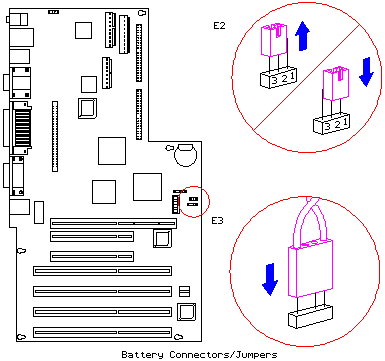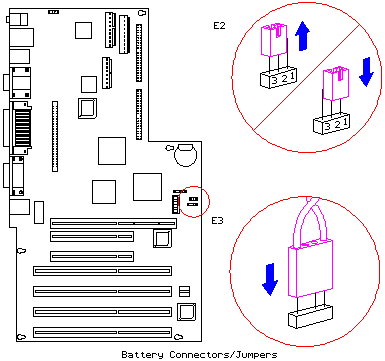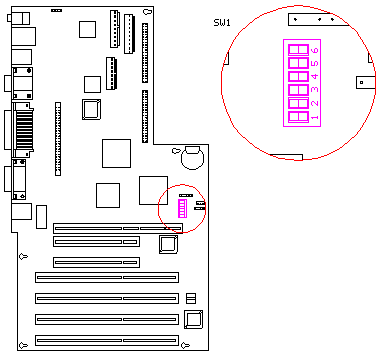| Switch SW1, a six-position witch located
on the front part of system board near the edge, controls the security
features of the computer and is the system maintenance switch. |
| Switch |
Position |
Status |
Function |
| S1 |
on |
Disabled |
Flash ROM can be updated. |
| |
OFF |
Enabled |
Prevents Flash ROM updates. |
| S2 |
on |
Enabled |
Locks the EISA Config information. |
| |
OFF |
Disabled |
Allows configuration changes. |
| S3 |
on |
Enabled |
Sets the diskette drive for Read Only. |
| |
OFF |
Disabled |
Allows read/write capability. |
| S4 |
on |
Enabled |
Overrides EISA configuration diskette boot control. |
| |
OFF |
Disabled |
Maintains EISA configuration diskette boot control. |
| S5 |
on |
Enabled |
Clears power-on password and administrator password. |
| |
OFF |
Disabled |
Allows power-on password and administrator password
security feature. |
| S6 |
on |
Disabled |
|
| |
OFF |
Enabled |
Uses the current EISA Configuration. |
Note:
Default settings are all Caps and Bold. Assembly Number of this
system board is 004003. |
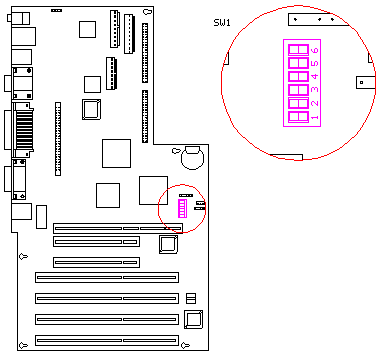
|