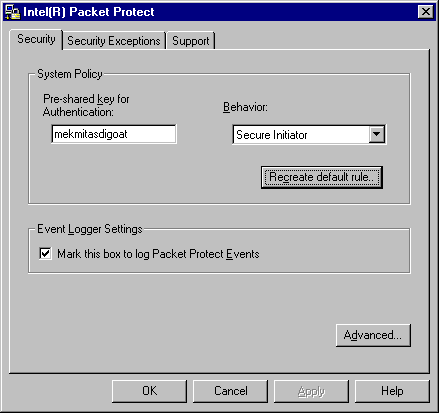
Click Start > Settings > Control Panel.
Click Intel Packet Protect. The Security tab appears:
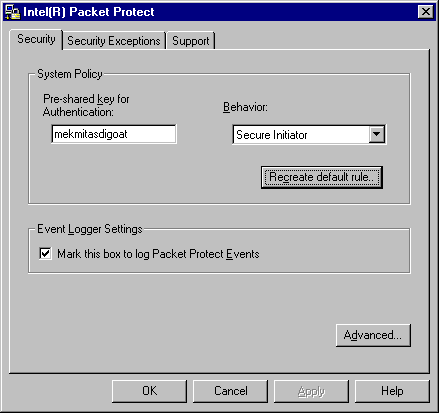
To change the behavior for your system, use the Behavior drop-down list to choose one of these behaviors: Secure Responder, Secure Initiator, or Lockdown.
To change the pre-shared key, type a new key in the Pre-Shared key box.
When you are finished viewing and making changes in the Security tab, click OK.
Note: Intel Packet Protect will automatically restart.
Copyright © 2000, Intel Corporation. All rights reserved.
Intel Corporation assumes no responsibility for errors or omissions in this document. Nor does Intel make any commitment to update the information contained herein.
* Other product and corporate names may be trademarks of other companies and are used only for explanation and to the owners' benefit, without intent to infringe.