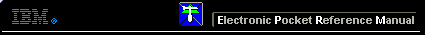 |

 IBM-AUSTRIA - PC-HW-Support 30 Aug 1999
IBM-AUSTRIA - PC-HW-Support 30 Aug 1999 |
Exchanging a Member of an Array
Exchanging a Member of an Array
To exchange a member of an array with another disk drive:
- From the SSA Main Menu, select SSA Adapter List, the primary
adapter that controls the array, System Resources, and then
the array in which you want to exchange a member. A window will open
showing the attributes of the array:

- Use the arrow keys to scroll to the last item in the list, View
Members, and press Enter. A window opens showing a list of
the members of the array:

- Select the member that you want to exchange and press F7. A
window opens showing the disk drives that are candidates for exchange:

- Select from this list the disk drive that you want to become the
new member of the array. The window closes. The previous window now
shows the new member, with the added status 'rebuilding' while the
adapter rebuilds the data onto the disk drive from the rest of the array.

The old member returns to the free state.
More INFORMATION / HELP is available at the IBM-HelpCenter
Please see the LEGAL - Trademark notice.
Feel free - send a  for any BUG on this page found - Thank you.
for any BUG on this page found - Thank you.




 for any BUG on this page found - Thank you.
for any BUG on this page found - Thank you.