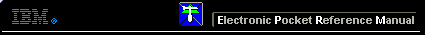 |

 IBM-AUSTRIA - PC-HW-Support 30 Aug 1999
IBM-AUSTRIA - PC-HW-Support 30 Aug 1999 |
Replacing Rails (Netfinity EXP15 - 3520)
Replacing Rails
- Align the rail assembly (provided with the hardware kit) to the rear of the rack.
- Install two black hex head screws -1- in the top and bottom positions, starting with the top.
- Loosely tighten the screws.

- Loosen the five screws (four large screws and one small screw) -2- located on
the interior of the rail assembly, then slide the front rail assembly forward -3- until
it makes contact with the front rack rail.
NOTE: Make sure the front rail position matches the rear rail position.
- From the front of the rack, thread one (black) hex head screw -4- into the bottom
position of the rail assembly and tighten firmly.
NOTE: Before tightening, make sure the pins are located correctly in the rail holes.
- Firmly tighten the screws on the rear of the rack and the four interior screws on the rail assembly.
- Repeat the rail assembly procedure on the opposite side of the rack.

- Remove the two small 6-32 screws -1- on the interior side of the rails.
Save these screws to install the Expansion Unit.
More INFORMATION / HELP is available at the IBM-HelpCenter
Please see the LEGAL - Trademark notice.
Feel free - send a  for any BUG on this page found - Thank you.
for any BUG on this page found - Thank you.


 for any BUG on this page found - Thank you.
for any BUG on this page found - Thank you.