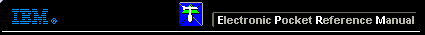 |

 IBM-AUSTRIA - PC-HW-Support 30 Aug 1999
IBM-AUSTRIA - PC-HW-Support 30 Aug 1999 |
Installing the Windows NT Driver
Installing the Windows NT Driver
Perform the following steps to add the Windows NT driver to a previously installed Windows NT 4.0 system.
- Select My Computer from the desktop.
- Select Control Panel.
- Select SCSI Adapters.
- Select the Drivers tab and click Add.
- Select QLogic from the list of manufacturers and QLogic QLA2100 64-bit Fibre Channel Adapter
from the list of supported adapters. Click OK.
- Follow the instructions on the screen and the standard procedures from your Windows NT
source media to install the driver.
More INFORMATION / HELP is available at the IBM-HelpCenter
Please see the LEGAL - Trademark notice.
Feel free - send a  for any BUG on this page found - Thank you.
for any BUG on this page found - Thank you.
 for any BUG on this page found - Thank you.
for any BUG on this page found - Thank you.