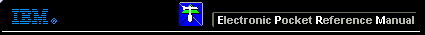 |

 IBM-AUSTRIA - PC-HW-Support 30 Aug 1999
IBM-AUSTRIA - PC-HW-Support 30 Aug 1999 |
Starting the SCSISelect Configuration Utility
Starting the SCSISelect Configuration Utility
You can start the SCSISelect utility program from the BIOS banner if the adapter BIOS is enabled,
or from the SCSISelect Configuration Utility diskette shipped with the computer.
From the BIOS Banner
The BIOS banner is displayed when you power-on or reboot the computer. The banner lists the model number and SCSI ID of
the SCSI devices connected to the adapter. To start the utility, do the following:
- Power-off, then power-on the computer (or reboot the computer)
- When the BIOS banner is displayed on the screen pressCtrl+A.
From the SCSISelect Configuration Utility Diskette
To start the utility from the SCSISelect Configuration Utility diiskette, do the following:
- Insert the SCSISelect Configuration Utility diskette into diskette drive A
- At the DOS prompt type, A:2940cfg.exe
- Press Enter
More INFORMATION / HELP is available at the IBM-HelpCenter
Please see the LEGAL - Trademark notice.
Feel free - send a  for any BUG on this page found - Thank you.
for any BUG on this page found - Thank you.
 for any BUG on this page found - Thank you.
for any BUG on this page found - Thank you.