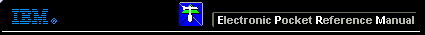 |

 IBM-AUSTRIA - PC-HW-Support 30 Aug 1999
IBM-AUSTRIA - PC-HW-Support 30 Aug 1999 |
Not Installing an Operating System from ServerGuide
Not Installing an Operating System from ServerGuide
If you are not installing one of the operating systems available in the CD package, use the following procedures to create the diskettes that
you need to complete the installation procedure:
- Get the 1MB and 2MB, 3.5-inch diskettes that you will use to create diskette images on the main ServerGuide CD.
- Select Utility Programs
- Select Diskette Factory
- Select IBM SVGA Support Diskettes, and follow the instructions on the screen to create both video device driver diskettes.
- The remaining steps depend on whether or not the server is a disk-array model.
- If the server is not a disk-array model, continue with Diskette Factory and select IBM SCSI-2 Fast/Wide Support Diskette. Follow the
instructions on the screen to create a SCSI-2 device driver diskette. When you are finished, go to 'Non-Disk-Array Models only'
- If the server is a disk-array- model, continue with 'Disk-Array Models Only'
More INFORMATION / HELP is available at the IBM-HelpCenter
Please see the LEGAL - Trademark notice.
Feel free - send a  for any BUG on this page found - Thank you.
for any BUG on this page found - Thank you.
 for any BUG on this page found - Thank you.
for any BUG on this page found - Thank you.