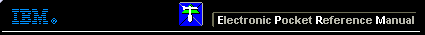 |

 IBM-AUSTRIA - PC-HW-Support 30 Aug 1999
IBM-AUSTRIA - PC-HW-Support 30 Aug 1999 |
PC Server 330 HANGS during NETWORK OPSYS installation
Subject: PC Server 330 HANGS during NETWORK OPSYS installation
Updated RETAIN TIP:
Record number: H163372
Device: D/T8639
Model: M
Hit count: UHC00007
Success count: USC0000
Publication code: PC50
Tip key:
Date created: O97/09/19
Date last altered: A98/04/20
Owning B.U.: USA
Abstract: PC SERVER 330 HANGS DURING NETWORK OPSYS INSTALLATION
SYMPTOM:
FIX:
Install by booting to the installation diskette(s) and insert
the CD-ROM into the CD-ROM drive only when prompted to do so.
-------------------------- OR-----------------------------
- Power on the server and press <F1> when prompted to start
the "Configuration/Diagnostics" utility.
- Select "Configuration / Setup Utility" and press <enter>.
- Select "Start Options" and press <enter>.
- Select "SCSI Subsystem Control Menu" and press <enter>.
- Select "SCSI Subsystem Initialization Order" then press <enter>.
- Use the left/right direction keys to select
"System Adaptec, System RAID" then press <enter>
(this will set first drive connected to the onboard
Ultra Wide SCSI controller to 80h: the boot drive).
- Press <Esc> two times to return to the main menu.
- Select "Save Settings" then press <enter>
- Press <Esc> two times, Select "Yes, exit the Setup Utility",
then press <enter>, the system will now reboot.
- Upon reboot, press <Ctrl>+<A> when prompted to start
the "SCSIselect Utility".
- Select "Configure/View Host Adapter Settings", press <enter>.
- Select "Advanced Configuration Options", press <enter>.
- Change the state of the "BIOS Support for bootable CDROM"
from "Enable" to "Disable"(select setting,press <enter>,
select Disabled, press <enter>).
- Press <Esc> two times.
- Select "Yes" to save changes when prompted, press <enter>.
- Press <Esc>, Select "Yes" to exit the SCSISelect Utility.
- Insert the Network Operating System installation diskette
into the floppy drive and the corresponding CD-ROM into the
CD-ROM drive.
- Press any key to reboot and start the Network Operating
System installation.
Note: the above keystrokes were determined on a system BIOS
ver. 11A and a Adaptec controller BIOS ver. 1.26S1.
Adaptec and SCSIselect are registered trademarks of Adaptec, Inc.
NT is a trademark of Microsoft Corporation.
Back to 
More INFORMATION / HELP is available at the IBM-HelpCenter
Please see the LEGAL - Trademark notice.
Feel free - send a  for any BUG on this page found - Thank you.
for any BUG on this page found - Thank you.
 for any BUG on this page found - Thank you.
for any BUG on this page found - Thank you.