|
|
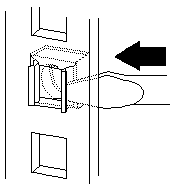
NOTE: When the rack model is fully extended, safety latches on the slide rails lock into place. This prevents the server from being accidentally pulled out too far and dropped. To release the safety latch, press in.
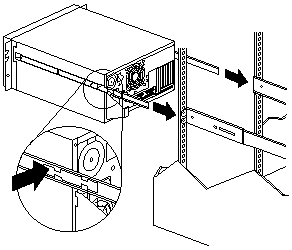
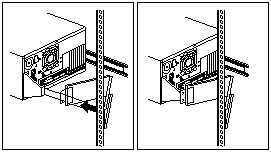
NOTE: Be sure to route the cables above the top edge or below the bottom edge of the cable-management arm, to avoid overstressing the cables.
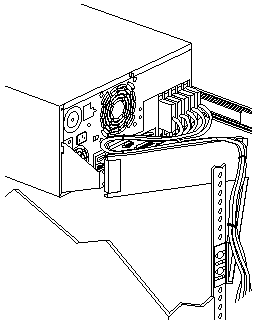
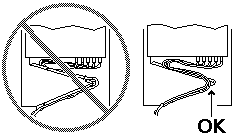
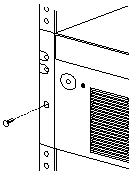
Please see the LEGAL - Trademark notice.
Feel free - send a  for any BUG on this page found - Thank you.
for any BUG on this page found - Thank you.