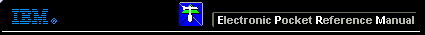 |

 IBM-AUSTRIA - PC-HW-Support 30 Aug 1999
IBM-AUSTRIA - PC-HW-Support 30 Aug 1999 |
Obtaining Drive Status
Obtaining Drive Status
To see the ID, capacity, and other information about each of the hard disk
drives attached to the RAID adapter:
- Start the RAID configuration program by inserting the
IBM RAID option diskette into the primary diskette drive
and turning on the system.
If the system already is turned on, press Ctrl+Alt+Del
- Select Start RAID Configuration Program
from the PC DOS start-up menu, then press Enter.
- Select Drive information from the Main Menu.
See also 'Starting the RAID Configuration Program'
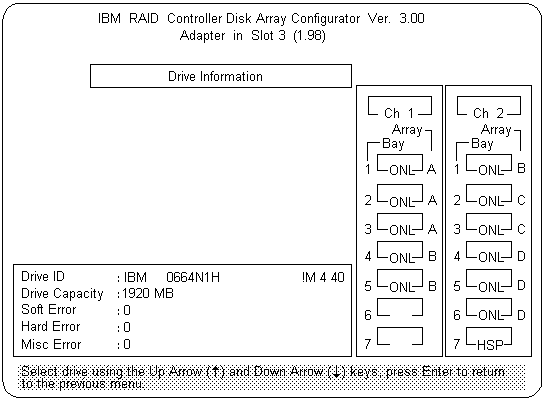
- Use the Up Arrow (
 )
key or the Down Arrow (
)
key or the Down Arrow (  ) key to highlight each of the drives
shown in the Bay/Array selection list.
As a drive is highlighted, the information
for that drive appears at the bottom of the screen.
) key to highlight each of the drives
shown in the Bay/Array selection list.
As a drive is highlighted, the information
for that drive appears at the bottom of the screen.
- Press Esc to return to the Main Menu.
NOTE:
The status of the hard disk drive determines the status of the logical
drives in the array in which the hard disk is grouped.
More INFORMATION / HELP is available at the IBM-HelpCenter
Please see the LEGAL - Trademark notice.
Feel free - send a  for any BUG on this page found - Thank you.
for any BUG on this page found - Thank you.
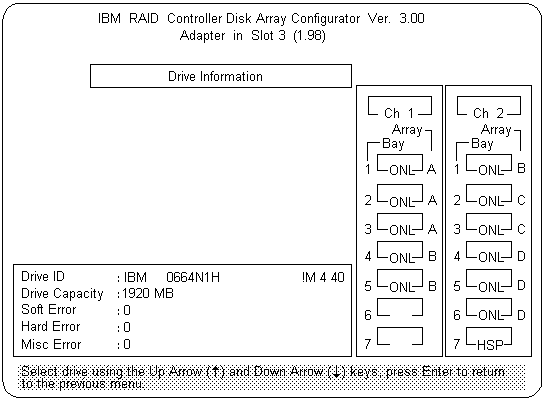
 )
key or the Down Arrow (
)
key or the Down Arrow (  ) key to highlight each of the drives
shown in the Bay/Array selection list.
As a drive is highlighted, the information
for that drive appears at the bottom of the screen.
) key to highlight each of the drives
shown in the Bay/Array selection list.
As a drive is highlighted, the information
for that drive appears at the bottom of the screen.
 for any BUG on this page found - Thank you.
for any BUG on this page found - Thank you.